Pengertian RADIUS dalam Dunia Jaringan Komputer
Pengertian Radius Server
Radius adalah sebuah protokol keamanan komputer yang digunakan untuk melakukan autentikasi, otorisasi, dan pendaftaran akun user secara terpusat untuk mengakses jaringan. Radius sebenarnya singkatan dari Remote Access Dial-In User Service.
RADIUS didefinisikan didalam RFC 2865 dan RFC 2866, yang pada awalnya digunakan untuk melakukan autentikasi terhadap akses jaringan jarak jauh (remote) dengan menggunakan koneksi dial-up.
RADIUS kini telah diimplementasikan untuk melakukan autentikasi terhadap akses jaringan secara remote dengan menggunakan koneksi selain dial-up, seperti halnya Virtual Private Networking (VPN), access point wireless, switch Ethernet, dan perangkat lainnya.
Mulanya RADIUS dikembangkan oleh perusahan Livingston. Pada awal pengembangannya, RADIUS menggunakan port 1645, yang ternyata bentrok dengan layanan “datametrics”. Sekarang, port yang dipakai RADIUS adalah port 1812.
Cara Kerja Radius
Cara kerja RADIUS adalah menjalankan proses AAA (Authentication, Authorization, Accounting). Proses autentikasi diperlukan ketika Anda mempunyai kebutuhan untuk membatasi siapa saja yang diperbolehkan masuk ke dalam jaringan remote access milik Anda.
Untuk memenuhi kebutuhan tersebut, pengguna yang ingin mengakses sebuah jaringan secara remote harus diidentifikasi terlebih dahulu. Pengguna yang ingin masuk ke dalam jaringan pribadi tersebut perlu diketahui terlebih dahulu sebelum bebas mengakses jaringan tersebut. Pengenalan ini bertujuan untuk mengetahui apakah pengguna tersebut berhak atau tidak untuk mengakses jaringan.
Proses authorization merupakan langkah selanjutnya setelah proses autentikasi berhasil. Ketika pengguna yang ingin mengakses jaringan Anda telah dikenali dan termasuk dalam daftar yang diperbolehkan membuka akses, langkah berikutnya Anda harus memberikan batasan hak-hak apa saja yang akan diterima oleh pengguna tersebut.
Selanjutnya proses accounting dalam layanan koneksi remote access amat sangat penting, apalagi jika Anda membuat jaringan ini untuk kepentingan komersial. Dalam proses accounting ini, perangkat remote access atau server sekuriti akan mengumpulkan informasi seputar berapa lama si pengguna sudah terkoneksi, billing time (waktu start dan waktu stop) yang telah dilaluinya selama pemakaian, sampai berapa besar data yang sudah dilewatkan dalam transaksi komunikasi tersebut.
Data dan informasi ini akan berguna sekali untuk pengguna maupun administratornya. Biasanya informasi ini akan digunakan dalam melakukan proses auditing, membuat laporan pemakaian, penganalisisan karakteristik jaringan, pembuatan billing tagihan, dan banyak lagi. Fasilitas accounting pada jaringan remote access umumnya juga memungkinkan Anda untuk melakukan monitoring terhadap layanan apa saja yang digunakan oleh pengguna. Dengan demikian, fasilitas accounting dapat mengetahui seberapa besar
Konfigurasi Radius Server
Radius server bisa diinstallkan di beberapa sistem operasi misalnya Linux Debian, Centos OS. Untuk konfigurasi radius server di Centos berikut ini adalah langkah-langkahnya:
1. Instalasi FreeRadius
# yum install freeradius freeradius-mysql
instalasi disini diinstall software freeradius dan freeradius-mysql, dimana agar freeradius support data yang disimpan didatabase mysql. Setelah proses instalasi selesai, maka akan diperoleh file konfigurasi radius di "/etc/raddb".
2. Konfigurasi awal radius
Ada 3 hal utama yang harus dikonfigurasi, yaitu klien (komputer mana saja yang boleh akses), users (siapa saja yang punya akun untuk akses) dan daemon (aplikasi server yang menangani radius). Satu persatu dibahas sebagai berikut beserta contoh isi defaultnya
Clients# vi /etc/raddb/clients.conf
client 127.0.0.1 {
#
# The shared secret use to "encrypt" and "sign" packets between
# the NAS and FreeRADIUS. You MUST change this secret from the
# default, otherwise it's not a secret any more!
#
# The secret can be any string, up to 31 characters in length.
#
secret = radiusuii2010
#
# The short name is used as an alias for the fully qualified
# domain name, or the IP address.
#
shortname = localhost
#
# the following three fields are optional, but may be used by
# checkrad.pl for simultaneous use checks
#
#
# The nastype tells 'checkrad.pl' which NAS-specific method to
# use to query the NAS for simultaneous use.
#
# Permitted NAS types are:
#
# cisco
# computone
# livingston
# max40xx
# multitech
# netserver
# pathras
# patton
# portslave
# tc
# usrhiper
# other # for all other types
#
nastype = other # localhost isn't usually a NAS...
#
# The following two configurations are for future use.
# The 'naspasswd' file is currently used to store the NAS
# login name and password, which is used by checkrad.pl
# when querying the NAS for simultaneous use.
#
# login = !root
# password = someadminpas
}
client 192.168.111.0/24 {
secret = radiusuii2010
shortname = liveradius
nastype = unix
}
Dalam konfigurasi diatas didefinisikan bahwa klien radius ada dua, yaitu komputer localhost dan semua komputer di jaringan 192.168.0.0/24
Users# vi /etc/raddb/users
#steve Auth-Type := Local, User-Password == "testing"
# Service-Type = Framed-User,
# Framed-Protocol = PPP,
# Framed-IP-Address = 172.16.3.33,
# Framed-IP-Netmask = 255.255.255.0,
# Framed-Routing = Broadcast-Listen,
# Framed-Filter-Id = "std.ppp",
# Framed-MTU = 1500,
# Framed-Compression = Van-Jacobsen-TCP-IP
user1 Auth-Type := Local, User-Password == "password1"
user2 Auth-Type := Local, User-Password == "password2"
#
# First setup all accounts to be checked against the UNIX /etc/passwd.
# (Unless a password was already given earlier in this file).
#
DEFAULT Auth-Type = System
Fall-Through = 1
Pada konfigurasi diatas sebagai contoh user yang disimpan difile yaitu user1 dan user1 dengan password password1 dan password2.
Daemon# vi /etc/raddb/radius.conf
Default saja
3. Start service
# service radius start
4. Cek hasil
# radtest user1 password1 127.0.0.1 1812 radiusuii
Sending Access-Request of id 105 to 127.0.0.1 port 1812
User-Name = "user1"
User-Password = "password1"
NAS-IP-Address = 255.255.255.255
NAS-Port = 1812
rad_recv: Access-Accept packet from host 127.0.0.1:1812, id=105, length=20
Sukses.
Konfigurasi Radius Server Debian
Berikut ini adalah konfigurasi radius server debian yang bisa anda ikuti langkah-langkahnya.
sudo apt-get install mysql-server
sudo apt-get install freeradius freeradius-mysql
konfigurasi radius
sudo nano /etc/freeradius/radiusd.conf
pada baris
proxy_requests = yes
$INCLUDE proxy.conf
Ganti
proxy_requests = no
$INCLUDE proxy.conf
Pengaturan SQL pada freeradius
sudo nano /etc/freeradius/sql.conf
pada baris
# Connection info:
server = “localhost”
login = “radius”
password = “radpass”
ganti dengan
# Connection info:
server = “localhost”
login = “root”
password = “passwordrootmysql”
uncomment
#readclients = yes
Menjadi
readclients = yes
pada versi freeradius 2.x.x
sudo nano /etc/freeradius/sites-enabled/default
uncomment
authorize{
accounting{
session{
post-auth{
pengaturan client
sudo nano /etc/freeradius/clients.conf
client localhost {
ipaddr = 127.0.0.1
secret = testing123
require_message_authenticator = no
nastype = other
}
Import skema mysql database
mysql -u root -p radius < /etc/freeradius/sql/mysql/schema.sql
Enter password:
Untuk memeriksa apakah import berhasil bisa dicek dengan cara:
mysql -u root -p
Enter password:
Welcome to the MySQL monitor. Commands end with ; or \g.
Your MySQL connection id is 46
Server version: 5.1.37-1ubuntu5 (Ubuntu)
Type ‘help;’ or ‘\h’ for help. Type ‘\c’ to clear the current input statement.
mysql> show databases;
+——————–+
| Database |
+——————–+
| information_schema |
| mysql |
| radius |
+——————–+
3 rows in set (0.00 sec)
mysql> use radius;
Reading table information for completion of table and column names
You can turn off this feature to get a quicker startup with -A
Database changed
mysql> show tables;
+——————+
| Tables_in_radius |
+——————+
| radacct |
| radcheck |
| radgroupcheck |
| radgroupreply |
| radpostauth |
| radreply |
| radusergroup |
+——————+
7 rows in set (0.00 sec)
mysql> quit
Bye
Memasukkan username dan password:
mysql -u root -p
Enter password:
Welcome to the MySQL monitor. Commands end with ; or \g.
Your MySQL connection id is 48
Server version: 5.1.37-1ubuntu5 (Ubuntu)
Type ‘help;’ or ‘\h’ for help. Type ‘\c’ to clear the current input statement.
mysql> use radius
Reading table information for completion of table and column names
You can turn off this feature to get a quicker startup with -A
Database changed
mysql> insert into radcheck
-> (id, username, attribute, op, value)
-> values
-> (”1″, “sri”, “User-Password”, “:=”, “dharmayanti”);
Query OK, 1 row affected (0.00 sec)
mysql> select * from radcheck;
+—-+———-+—————+—-+——-+
| id | username | attribute | op | value |
+—-+———-+—————+—-+——-+
| 1 | sri | User-Password | := | dharmayanti |
+—-+———-+—————+—-+——-+
1 row in set (0.00 sec)
mysql> quit
Bye
Kemudian menguji freeradius
radtest sri dharmayanti 127.0.0.1 1812 testing123
Konfigurasi proxy server
install proxy server, proxy yang digunakan adalah squid di linux
apt-get install squid
edit file squid.conf
sudo gedit /etc/squid/squid.conf
menggabungkan radius dan proxy
# tar -zxvf squid_radius_auth-1.10.tar.gz
# cd squid_radius_auth-1.10/
# make
Konfigurasi di file /etc/squid/squid.conf
auth_param basic program /path_to_auth/squid_radius_auth
auth_param basic children 5
auth_param basic realm Please enter your domain credentials
auth_param basic credentialsttl 8 hours
auth_param basic program /usr/local/squid/libexec/squid_radius_auth -f /etc/radius_config
auth_param basic children 5
auth_param basic realm Web-Proxy
auth_param basic credentialsttl 5 minute
auth_param basic casesensitive off
acl radius-auth proxy_auth REQUIRED
http_access allow radius-auth
http_access allow localhost
http_access deny all
Pengertian Freeradius
FreeRADIUS adalah server RADIUS open source yang sangat populer dan paling banyak digunakan di dunia. FreeRadius mendukung semua protokol otentikasi umum, dan dilengkapi dengan alat administrasi user berbasis PHP yang disebut dialup admin. FreeRADIUS adalah dasar untuk banyak produk dan layanan komersial RADIUS, seperti sistem embedded, peralatan RADIUS yang mendukung Network Access Control, dan WiMAX. Ini memasok kebutuhan AAA dari banyak perusahaan Fortune-500, telcos, dan Tier 1 ISPs. Ini juga banyak digunakan di kalangan akademisi, termasuk eduroam. Server cepat, kaya fitur, modular, dan terukur.


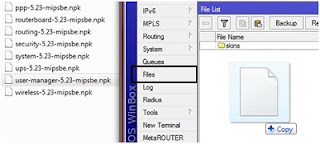
thanks gan sudah share
ReplyDeleteMesin pemisah lcd touch
proses accounting mana min. untuk melihat hasil login dan logout usernya harus ketik perintah apa??
ReplyDelete